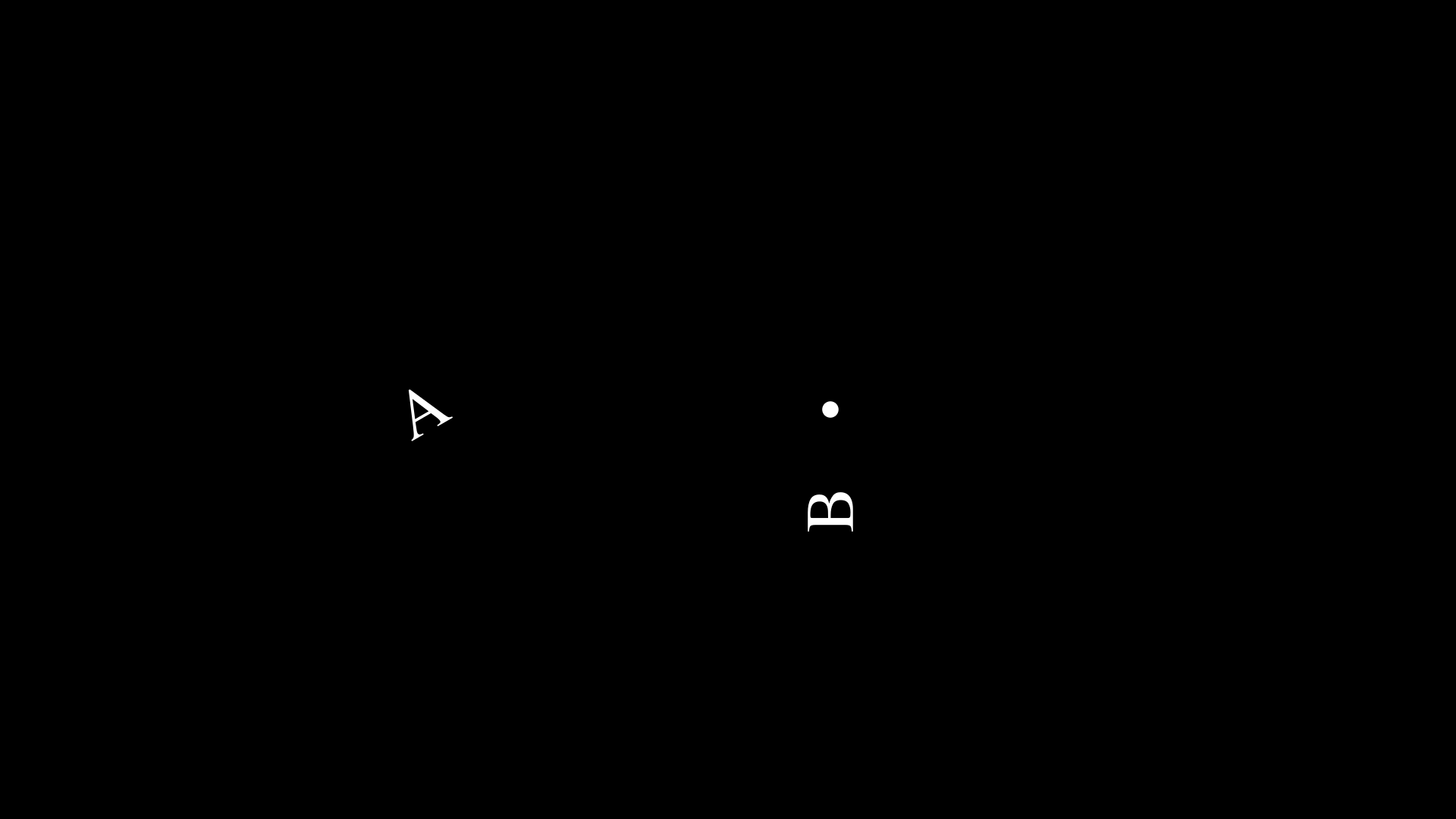Positions¶
Note
Source code of this section: _03_basic_positions.py
For this section we will be using the object called ScreenGrid, a Mobject that I created to help us visualize the coordinates of the screen.
class CoordScreen(Scene):
def construct(self):
screen_grid = ScreenGrid()
dot = Dot([1, 1, 0])
self.add(screen_grid)
self.play(FadeIn(dot))
self.wait()
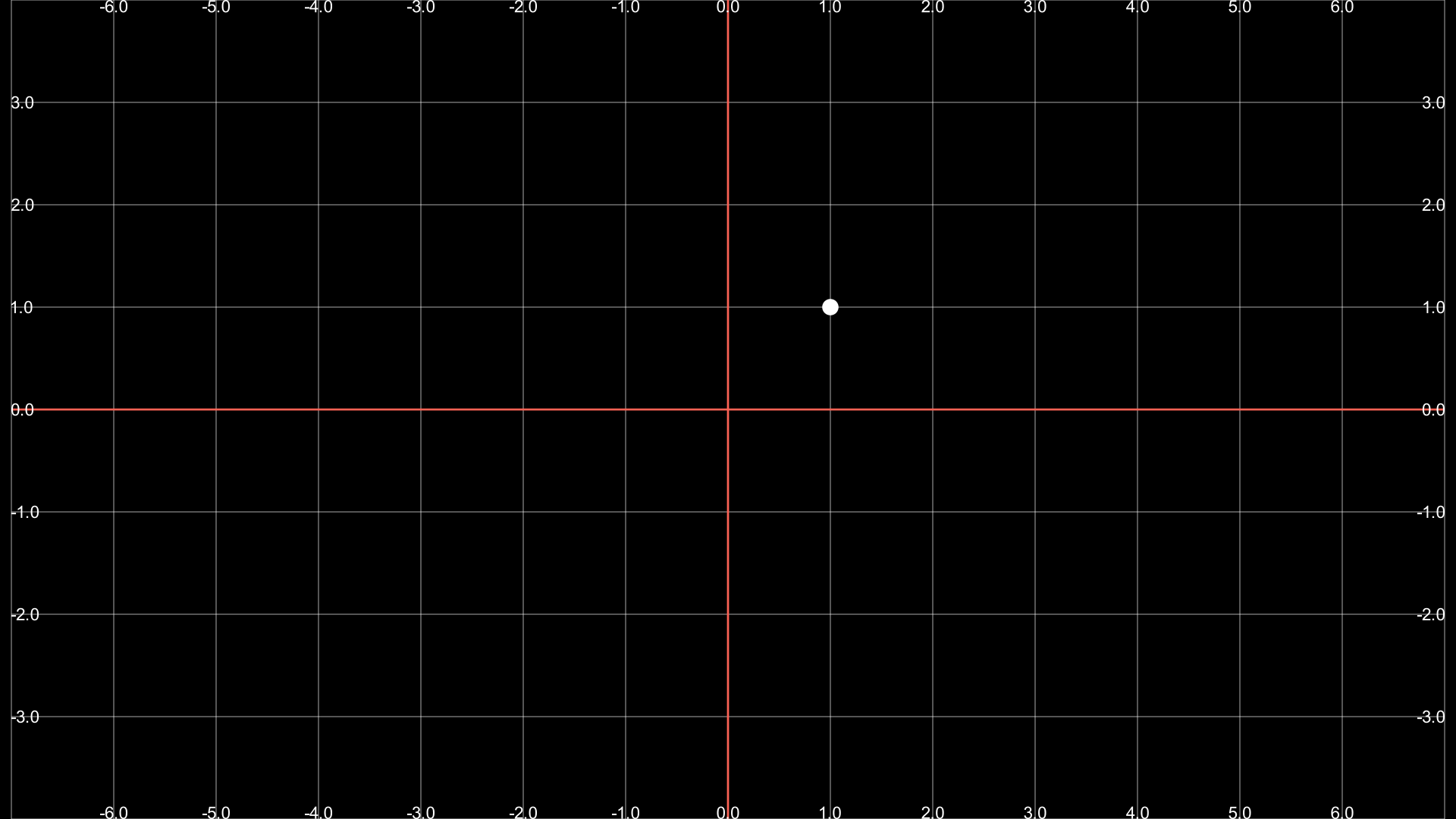
There are several constants that help to locate objects on the screen, and we can specify any coordinate through them using linear combinations.
From manim/constants.py
# Geometry: directions
ORIGIN: np.ndarray = np.array((0.0, 0.0, 0.0))
"""The center of the coordinate system."""
UP: np.ndarray = np.array((0.0, 1.0, 0.0))
"""One unit step in the positive Y direction."""
DOWN: np.ndarray = np.array((0.0, -1.0, 0.0))
"""One unit step in the negative Y direction."""
RIGHT: np.ndarray = np.array((1.0, 0.0, 0.0))
"""One unit step in the positive X direction."""
LEFT: np.ndarray = np.array((-1.0, 0.0, 0.0))
"""One unit step in the negative X direction."""
IN: np.ndarray = np.array((0.0, 0.0, -1.0))
"""One unit step in the negative Z direction."""
OUT: np.ndarray = np.array((0.0, 0.0, 1.0))
"""One unit step in the positive Z direction."""
# Geometry: axes
X_AXIS: np.ndarray = np.array((1.0, 0.0, 0.0))
Y_AXIS: np.ndarray = np.array((0.0, 1.0, 0.0))
Z_AXIS: np.ndarray = np.array((0.0, 0.0, 1.0))
# Geometry: useful abbreviations for diagonals
UL: np.ndarray = UP + LEFT
"""One step up plus one step left."""
UR: np.ndarray = UP + RIGHT
"""One step up plus one step right."""
DL: np.ndarray = DOWN + LEFT
"""One step down plus one step left."""
DR: np.ndarray = DOWN + RIGHT
"""One step down plus one step right."""
Example:
class BasicPositions(Scene):
def construct(self):
dot_center = Dot(color=WHITE) # ORIGIN: [0,0,0] by default
dot_left = Dot(LEFT,color=RED) # [-1,0,0]
dot_right = Dot(RIGHT,color=BLUE) # [1,0,0]
dot_up = Dot(UP,color=GREEN) # [0,1,0]
dot_down = Dot(DOWN,color=ORANGE) # [0,-1,0]
dot_2_3 = Dot([2,3,0],color=TEAL)# [2,3,0]
logger.info(f"frame_width: {config.frame_width}")
logger.info(f"frame_height: {config.frame_height}")
self.add(
# ScreenGrid(), # <- uncomment this
dot_center,
dot_left,
dot_right,
dot_up,
dot_down,
dot_2_3,
)
self.wait()
Mobject.to_edge & Mobject.to_corner¶
class EdgesAndCorners(Scene):
def construct(self):
square = Square()
square.to_corner(UR) # UP + RIGHT
triangle = Triangle()
triangle.to_edge(DOWN,buff=0.1) # DOWN + LEFT
dot_up = Dot(color=RED)
dot_up.to_edge(UP)
dot_down = Dot(color=BLUE)
dot_down.to_edge(DOWN,buff=2)
self.add(
square,
triangle,
dot_up,
dot_down
)
self.wait()
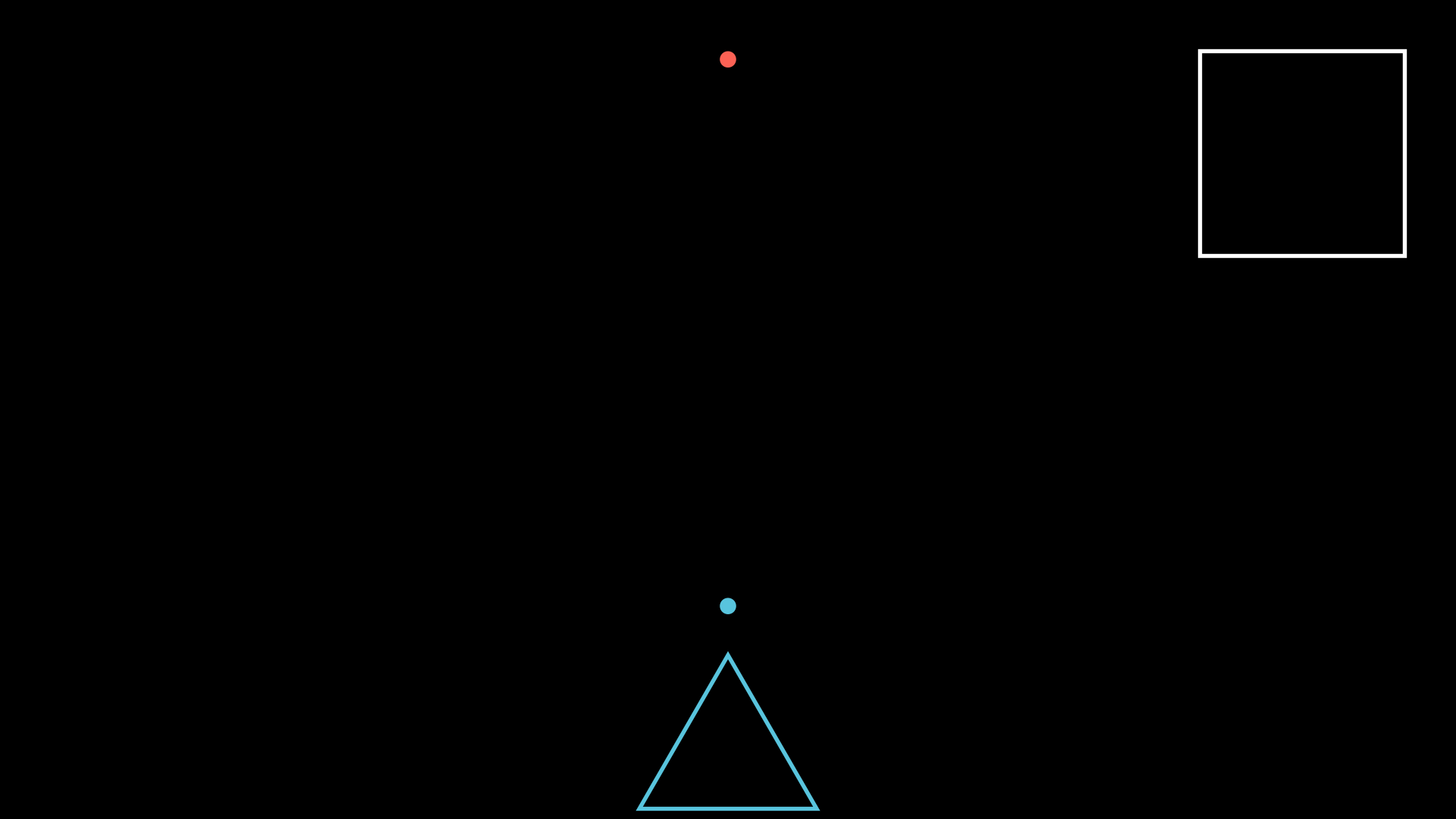
Mobject.shift¶
class ShiftMethod(Scene):
"""
The shift method moves the object
based on the current position of
the object.
"""
def construct(self):
circle = Circle()
self.add(circle)
self.wait()
circle.shift(RIGHT)
self.wait()
circle.shift(RIGHT)
self.wait()
circle.shift(DOWN)
self.wait()
circle.shift(LEFT)
self.wait()
Mobject.move_to¶
class MoveToMethod1(Scene):
"""
The move_to method moves the object
taking as reference the origin or
some particular point
"""
def construct(self):
circle = Circle()
self.add(circle)
self.wait()
# In this way, it takes the center of the screen as a reference
circle.move_to(RIGHT)
self.wait()
circle.move_to(RIGHT)
self.wait()
circle.move_to(DOWN)
self.wait()
circle.move_to([2,3,0])
self.wait()
class MoveToMethod2(Scene):
def construct(self):
circle = Circle()
dot_1 = Dot([1,3,0],color=ORANGE)
dot_2 = Dot([-2,-3,0],color=BLUE)
self.add(circle,dot_1,dot_2)
self.wait()
circle.move_to(dot_1)
self.wait()
circle.move_to(dot_2)
self.wait()
In this way, it takes a Mobject (dot_2) as a reference
circle.move_to(dot_2.get_center()+RIGHT)
self.wait()
Mobject.next_to¶
class NextTo(Scene):
"""
next_to references the edges of an
object to locate another object.
"""
def construct(self):
text = Text("Hello world")
text.shift(LEFT+2*UP)
left_dot = Dot().next_to(text,LEFT)
right_dot = Dot().next_to(text,RIGHT,buff=0)
down_dot = Dot().next_to(text,DOWN,buff=1)
self.add(text, left_dot, right_dot,down_dot)
self.wait()
Mobject.get_¶
class BordersAndCorners(Scene):
def construct(self):
text = Text("Hello world").scale(2)
d1 = Dot(text.get_corner(UL))
d2 = Dot(text.get_bottom())
d3 = Dot(text.get_top())
d4 = Dot(text.get_left())
d5 = Dot(text.get_right())
self.add(text,d1,d2,d3,d4,d5)
self.wait()

In addition to these methods there are also these others:
Mobject.get_x()\(\Leftrightarrow\)Mobject.get_center()[0]Mobject.get_y()\(\Leftrightarrow\)Mobject.get_center()[1]Mobject.get_z()\(\Leftrightarrow\)Mobject.get_center()[2]
Mobject.align_to¶
class Align(Scene):
def construct(self):
rect = Rectangle(width=6,height=4,color=RED)
a = Text("A")
b = Text("B")
c = Text("C")
a.align_to(rect,LEFT)
b.align_to(rect,UP)
c.align_to(rect,UR)
self.add(rect,a,b,c)
self.wait()
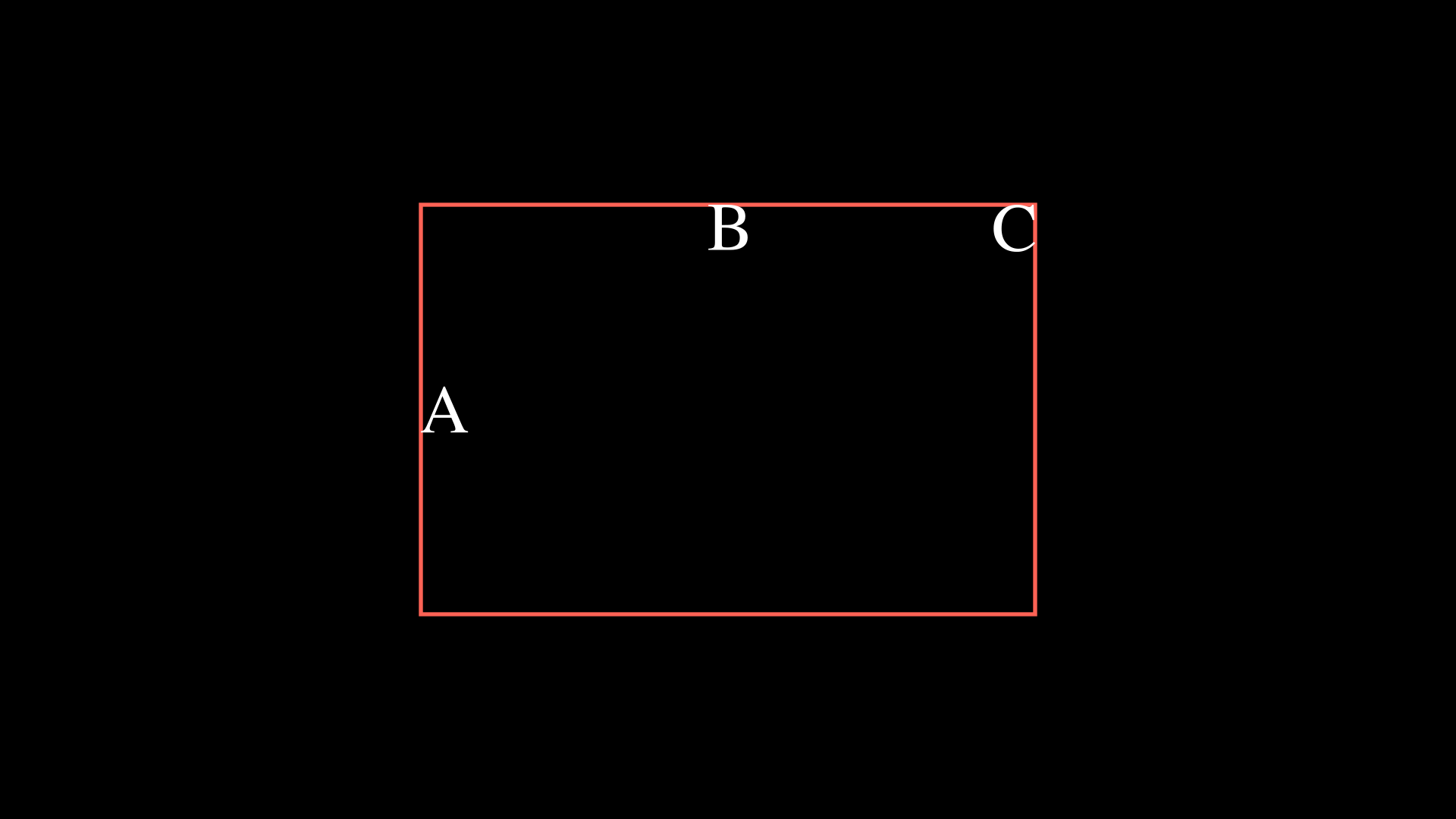
Mobject.rotate¶
class Rotations(Scene):
def construct(self):
a = Text("A")
a.shift(LEFT*3)
a.rotate(30*DEGREES) #or .rotate(PI/6)
dot = Dot(RIGHT)
b = Text("B")
b.rotate(PI/2,about_point=dot.get_center())
self.add(a,b,dot)
self.wait()