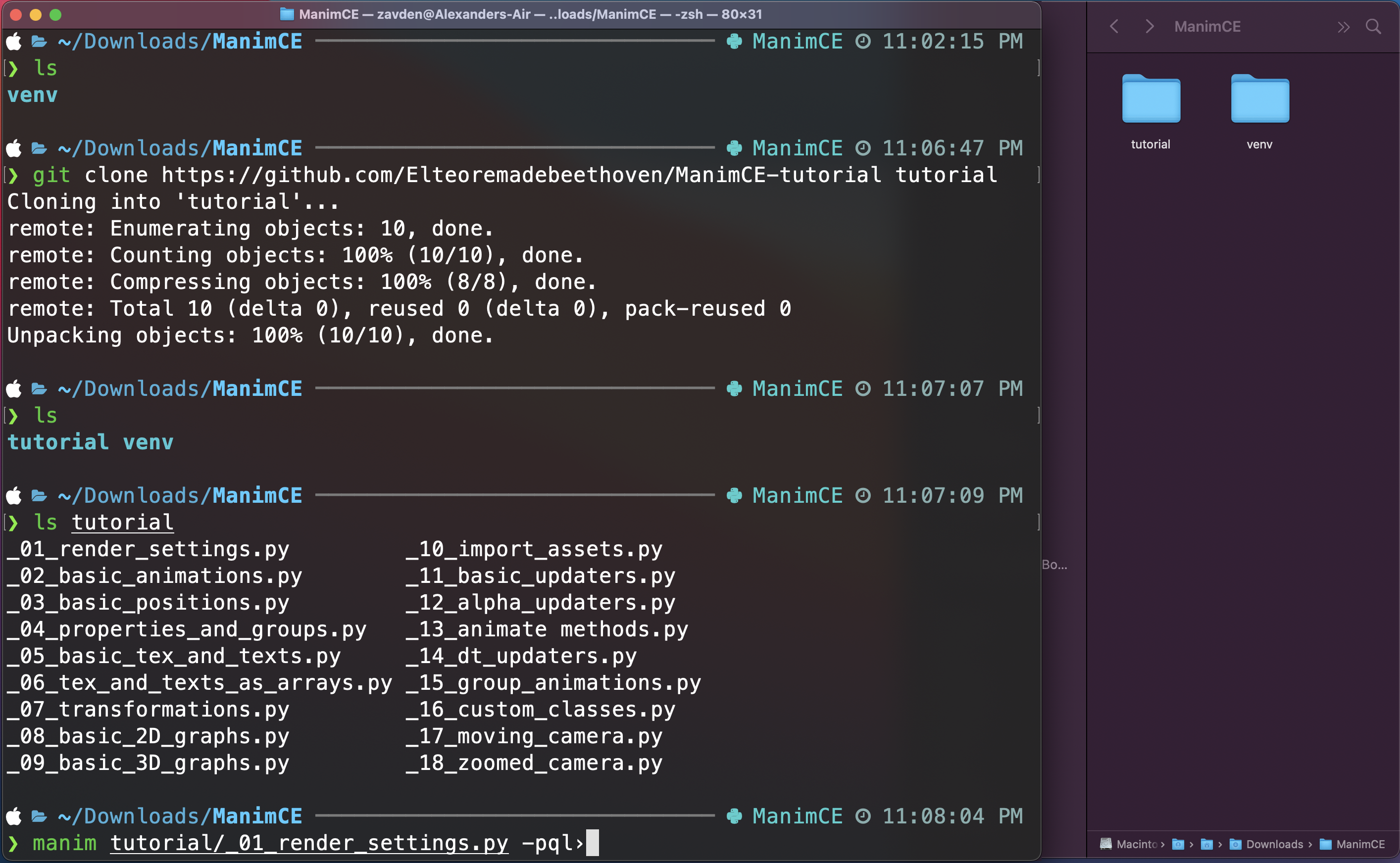Initial settings¶
Steps¶
To follow this tutorial we are going to use the most stable version of ManimCE, follow the steps below to configure your work environment.
Create a work folder:
mkdir ManimCE
cd ManimCE
Create a virtual environment (the example here is with virtualenv):
virtualenv venv
3.1 Activate the virtual environment for Linux or Mac:
source venv/bin/activate
3.2 Activate the virtual environment for Windows:
.\venv\Scripts\activate
Install ManimCE stable version:
pip install manim
Clone the tutorial repository:
git clone https://github.com/Elteoremadebeethoven/ManimCE-tutorial tutorial
Example¶