α updaters#
[1]:
from manim import *
config.media_embed = True; config.media_width = "100%"
_RV = "-v WARNING -qm --progress_bar None --disable_caching Example"
_RI = "-v WARNING -s --progress_bar None --disable_caching Example"
Manim Community v0.15.2
Concept#
\(\alpha\) updaters are a quick way to create custom animations. They are used when you need to perform a very specific animation a few times. In case you need to apply that animation many times, it is best to create a custom animation, we will see this in the next chapter.
The \(\alpha\) parameter basically represents the run_time progress of a rate_function.
If you have an animation like this:
Scene.play(Animation(mob,run_time=5,rate_func=smooth))
So \(\alpha\) at 20% is 1 second, \(\alpha\) at 50% is 2.5 seconds, and \(\alpha\) at 100% is 5 seconds.
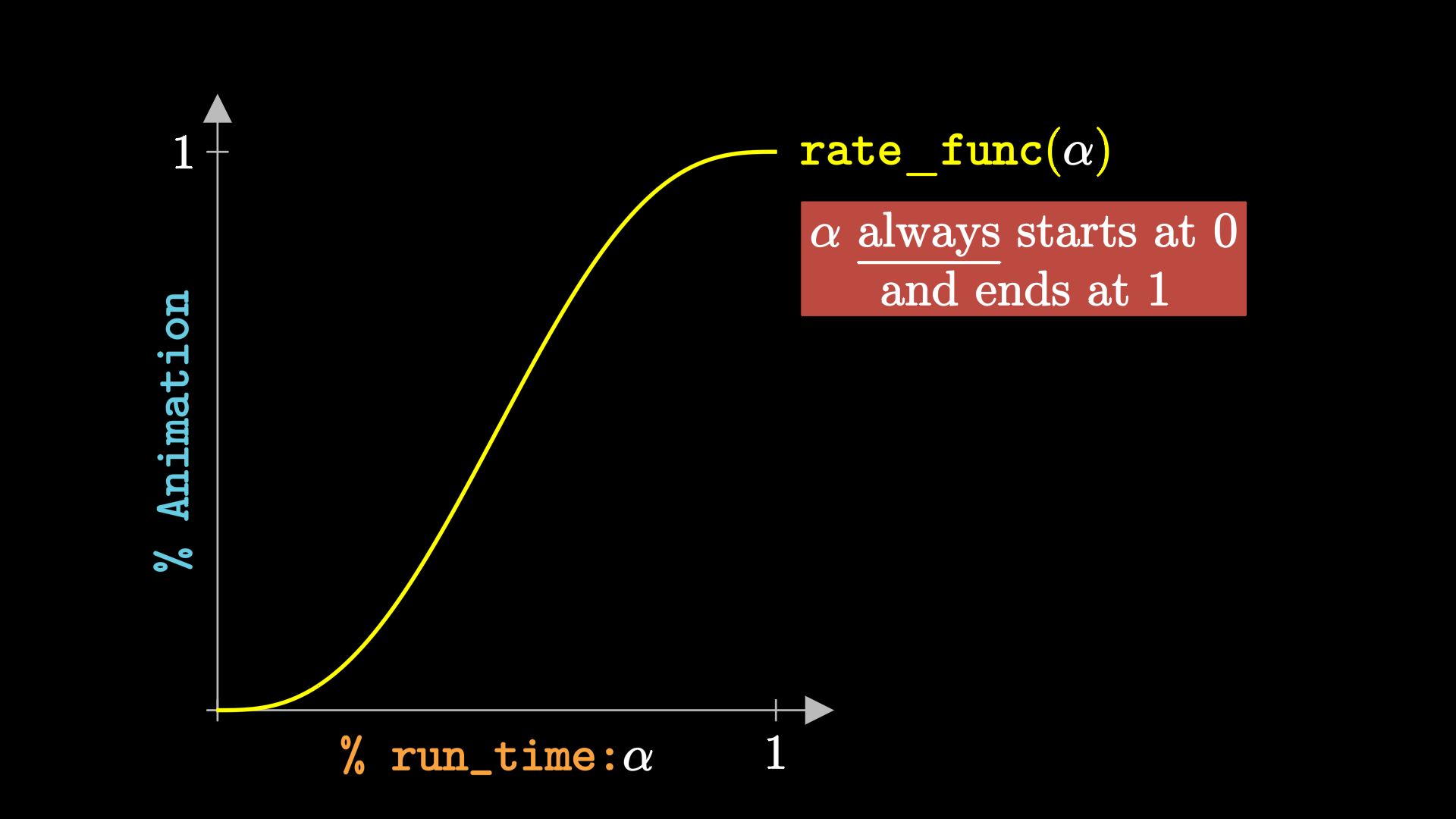
That’s what the \(\alpha\) parameter means in animations.
To define an \(\alpha\) updater you have to obey the following format:
def my_alpha_updater(mob, alpha): # mob, vmob, grp, vgr. etc
color = interpolate_color(RED,BLUE,alpha)
mob.set_color(color)
\(\alpha\) updaters are functions that receive as parameters a single Mobject, followed by the alpha parameter. It is mandatory that the second parameter be called alpha, so that Manim interprets it correctly.
In the code above we are animating the color change from RED to BLUE.
At start, \(\alpha=0\), so mob is going to be RED, if we’re using a rate_func like linear or smooth, when \(\alpha=0.5\) then the color will be purple. At the end \(\alpha=1\) and (if we’re using a rate_func like linear or smooth) the color will be BLUE.
The way to use an \(\alpha\) updater is as follows:
square = Square()
Scene.play(
UpdateFromAlphaFunc(square, my_alpha_updater, run_time=4, rate_func=smooth)
)
The UpdateFromAlphaFunc animation receives as its first argument the Mobject to which the updater is going to be applied, and as its second argument the updater. And like any animation it receives run_time, rate_func and remove.
The complete code is like this:
[2]:
class Example(Scene):
def construct(self):
square = Square(fill_opacity=1).scale(2)
def my_alpha_updater(mob, alpha):
color = interpolate_color(RED,BLUE,alpha)
mob.set_color(color)
self.play(
UpdateFromAlphaFunc(square, my_alpha_updater, run_time=4, rate_func=smooth)
)
self.wait()
%manim $_RV
Pro-tip 1: Closure#
If we use the concept of Closure (as we saw in the previous course) then we could do something like this:
[3]:
class Example(Scene):
def construct(self):
square = Square(fill_opacity=1).scale(2)
def anim_interpolate_color(c1,c2):
def updater(mob, alpha):
color = interpolate_color(c1,c2,alpha)
mob.set_color(color)
return updater
self.play(
UpdateFromAlphaFunc(
square, anim_interpolate_color(YELLOW,TEAL),
run_time=4, rate_func=smooth
)
)
self.wait()
%manim $_RV
A very quick (limited, and inelegant) way to create custom animations is like this:
[4]:
def anim_interpolate_color(c1,c2):
def updater(mob, alpha):
color = interpolate_color(c1,c2,alpha)
mob.set_color(color)
return updater
def InterpolateColor(mob,c1,c2,**kwargs):
return UpdateFromAlphaFunc(
mob, anim_interpolate_color(c1,c2),
**kwargs
)
[5]:
class Example(Scene):
def construct(self):
square = Square(fill_opacity=1).scale(2)
self.play(
InterpolateColor(square,PURPLE,ORANGE,rate_func=there_and_back)
)
self.wait()
%manim $_RV
In the next chapter we will see the best way to create custom animations.
Pro-tip 2: How to use save_state and interpolate with alpha updaters.#
In the previous course we saw that it’s not a good idea to use the Transform animation to animate rotations, but alpha updaters are great for doing rotations.
You may be tempted to do it like this:
[6]:
class Example(Scene):
def construct(self):
square = Square()
def updater(mob, alpha):
angle = 40 * DEGREES * alpha
mob.rotate(angle)
self.play(
UpdateFromAlphaFunc(
square, updater,
run_time=4, rate_func=smooth
)
)
self.wait()
%manim $_RV
But we see that this does not work, this is because each frame of the animation we are rotating 40 * DEGREES * alpha, that is, if we render this at 60fps:
Frame 1 (alpha=0/60): angle = 40 * DEGREES * 0/60 = 0.0 * DEGREES
Frame 2 (alpha=1/60): angle = 40 * DEGREES * 1/60 = 0.66 * DEGREES
Frame 3 (alpha=2/60): angle = 40 * DEGREES * 2/60 = 1.33 * DEGREES
Frame 4 (alpha=3/60): angle = 40 * DEGREES * 3/60 = 2.0 * DEGREES
Frame 5 (alpha=4/60): angle = 40 * DEGREES * 4/60 = 2.66 * DEGREES
Frame 6 (alpha=5/60): angle = 40 * DEGREES * 5/60 = 3.33 * DEGREES
That is, each frame that passes the angle of rotation increases, which is not desired.
To solve this we have to “remember” the initial state of the Mobject, so that, each frame start, it is restored to the initial state, and then we apply the angle to it.
[7]:
class Example(Scene):
def construct(self):
square = Square()
square.save_state()
def updater(mob, alpha):
mob.restore()
mob.rotate(40 * DEGREES * alpha)
self.play(
UpdateFromAlphaFunc(
square, updater,
run_time=4,rate_func=smooth
)
)
self.wait()
%manim $_RV
A function that is often quite used together with alpha updaters is interpolate, which, as its name suggests, interpolates a value between two extremes, using an alpha parameter (similar to interpolate_color). We will understand it better with the following example.
[8]:
class Example(Scene):
def construct(self):
self.add(NumberPlane())
square = Square()
initial_width = square.width
end_width = 6
def updater(mob, alpha):
new_width = interpolate(initial_width,end_width,alpha)
mob.set(width=new_width)
self.play(
UpdateFromAlphaFunc(
square, updater,
run_time=2,rate_func=smooth
)
)
self.wait()
%manim $_RV